
How to use it
Añotador takes a json as an input and returns it as a JSON or a TimeML document. There are two different domains to choose: "General" (or Standard), that follows the TimeML standard, and "Legal", that includes specific domain considerations and tags, such as finding INTERVALS or normalizing differently some temporal expressions.
The system only needs a text, but you can also provide the date to anchor (this means that if it finds “tomorrow” with “2019-10-20”, it will consider that its value is “2019-10-21”; if not provided, it considers the present day as anchor) and the language (default is Spanish). The system annotates text following the TimeML standard, this is, using some “TIMEX3” tags like in the following examples:
Hoy es 3 de octubre
Trabajamos <TIMEX3 tid="t1" type="SET" value="P1W" freq="02X">dos veces a la semana</TIMEX3>
Trabajamos dos veces a la semana
Today is 3 of October
We work <TIMEX3 tid="t1" type="SET" value="P1W" freq="02X">twice a week</TIMEX3>
We work twice a week
Añotador is written in Java and available in several ways, detailed below. Please report any problem or question you have via GitHub issues or directly by email to mnavas(at)fi(dot)upm(dot)es
If you want to use Añotador, please cite the paper Annotador: a temporal tagger for Spanish.
Where to find it
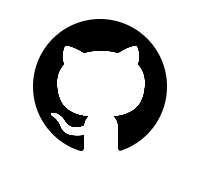
GitHub
Añotador is available in GitHub as a Java Maven project. To use it, just clone the repository and exececute as follows:
git clone https://github.com/mnavasloro/Annotador
mvn clean install
Go to GitHub Go to Code Documentation
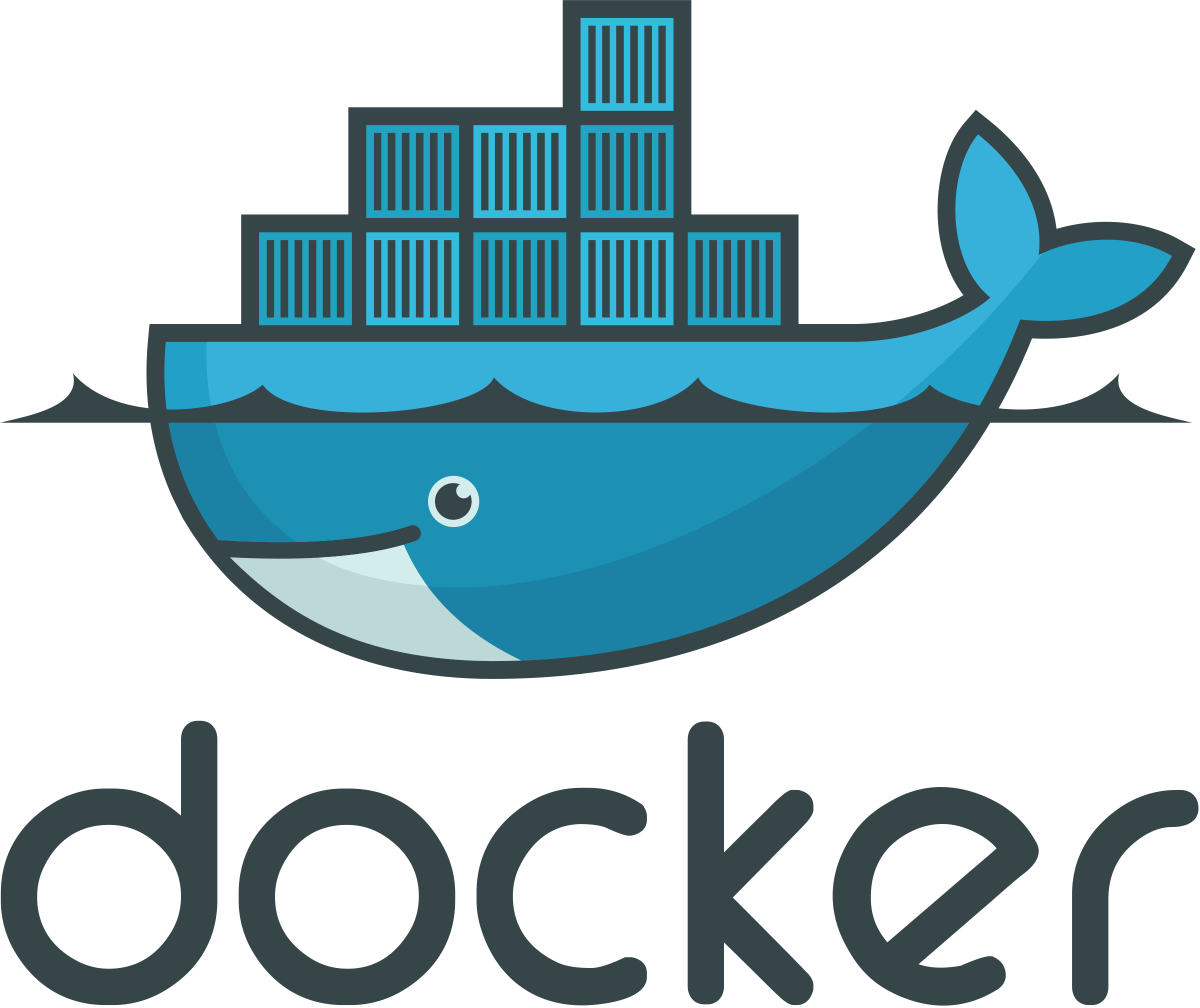
Docker
Añotador can be deployed as a Docker image. Please go to the GitHub repository for further information.
Go to GitHub
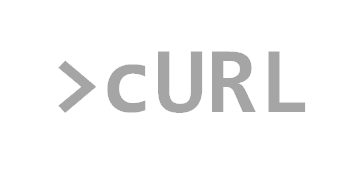
CURL/Postman
There is a webapp of Añotador where you can send a request. You can also check the following Postman collection with requests in Spanish and English for a first example.
Go to Postman collection

SWAGGER-REST SERVICE
Añotador will be soon available as a Swagger Rest service!

Maven
Añotador will be soon available as a Maven dependency library!